Technical FAQs
1. Page shows blank on installation or program is not saving results
Programs such as Maths Tracker store licence details and results in an Access database file in the C drive of your PC. In order for the program to connect to and save to this file, you may need to download an Access database driver. You can download this driver from here AccessDatabaseEngine.exe After download, click to install on your PC.
If you want to check that Access database driver has correctly installed, go Control Panel and then Programs. Scroll down and look for Microsoft Access database as per below.
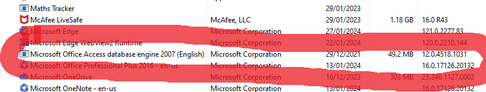
2. Can I run the single user version of the program on different PCs in my school?
The single user version of these programs requires the user to have the CD ROM in the drive while the program is in use. You are free to run the program on any number of different PCs but because the CD ROM will need to be in the drive this means that, in effect, you can only run the program on one single PC at a time.
3. What does the site licence version of these programs allow?
The site licence version allows the user to install the program on any number of PCs in one school. You are free to run the program on different PCs at the same time if required. After initial installation, the site licence version does not require the CD ROM to be in the drive when the program is in use. This version will have an activation code inside the CD ROM case. Enter your school's name and activation code on installation. Your school's name will subsequently display whenever the program is in use. Enter these details exactly as they are given - no punctuation, fada's etc. Please store the CD ROM in a safe place for future installations. Purchasing the site licence involves a one-off payment - there is no recurring annual charge as with many cloud-based programs.
4. Downloading and installing the digital version of site licence programs
All site licence programs are now also available as digital downloads and can be emailed with a Dropbox link for installation. If nominating a school email address for delivery, it is recommended that you nominate a non personal email as in that way the download will be available in the school even if there are personnel changes to particular posts.
Downloading a program via Dropbox is relatively straight forward. Simply click on the link in the email you receive. You can sign in to Dropbox even if you don't have an account using any gmail account. Set-up files for programs are usually viewed as suspicious by Windows so have a quick look at the two attached pics which should help you navigate the download. In pic 1, when you see 'Windows protected your PC', click 'More info' which brings you on to pic 2 where you click 'Run anyway'. You can download the programs directly on to the PC or laptop where you want to install them or else you can save them to a usb memory stick and install via the usb port.
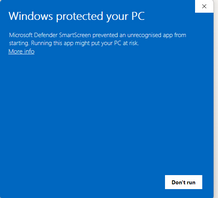
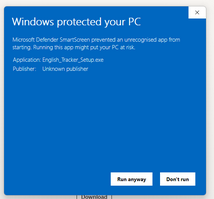
To install the site licence version of each program, when prompted insert your user name and the 6 digit serial number. This will be on the email for the Maths Tracker program that you receive.
***A reminder again that, on newer PCs and laptops, you may need to download an Access driver in order for the program to connect up to the database. You will probably need this on Windows 10, 11 PCs and laptops. Typically, you would need to do this if presented with a blank white screen on installation or if the program isn't saving results. Have a look at no 1 point here again which also contains a link for the Access driver download - just click and install if needed. See number 1 above for details of this.
The single user version of these programs requires the CD ROM to be in the drive when the program is in use. If you wish to run the program on a laptop which does not have a CD ROM drive, one work around might involve using an external DVD drive. This can be connected to a laptop via a USB port and should function as a CD ROM drive for the purposes of installing and running the program. External DVD drives are available from good computer shops or online. They normally cost between €30-€40.
6. Program does not display as full screen on monitor
These programs work best at a screen resolution of 1024 x 768 or 1366 x 768. Newer devices tend to come with a default resolution setting different to these. You can adjust the screen resolution by going to Settings/Display and adjusting the resolution to suit your needs.
7. My anti-virus software is telling me this program is suspicious
On installation, all anti-virus software will treat new .exe setups files as potentially suspicious. Most anti-virus programs have a facility whereby you can mark a set up file as trustworthy and so allow the PC to install it.